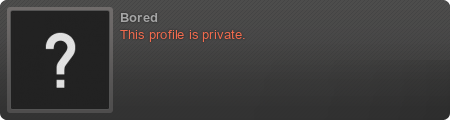I've been having problems resolving the qoou website recently, not sure why but its happend from home/work and from my hotel. I just added the following lines to my hosts file as a work around until the dns server issues clear up
66.147.239.150 qoou.com
66.147.239.150 http://www.qoou.com
you can find your hosts file in C:\WINDOWS\system32\drivers\etc\hosts
if you are a good citizen and use windows, otherwise if you are a communist you can find it in /etc/hosts
Having problems getting to the qoou site
- Captain_Obvious
- Site Admin
- Posts: 2819
- Joined: Tue Apr 20, 2004 4:36 am
- Favorite Weapon: Impact Hammer!
- Location: Mazon, AS
- Contact:
- special_Kare
- Server Admin
- Posts: 2591
- Joined: Wed Apr 21, 2004 10:54 pm
- Location: Philadelphia,PA
Re: Having problems getting to the qoou site
Megor wrote:otherwise if you are a communist you can find it in /etc/hosts
"I hate to advocate drugs, alcohol, violence or insanity to anyone, but they've always worked for me."
--Hunter S. Thompson
--Hunter S. Thompson
Re: Having problems getting to the qoou site
I've been having problems for a while so I did this last week.Megor wrote:I've been having problems resolving the qoou website recently, not sure why but its happend from home/work and from my hotel. I just added the following lines to my hosts file as a work around until the dns server issues clear up
66.147.239.150 qoou.com
66.147.239.150 http://www.qoou.com
otherwise if you are a communist you can find it in /etc/hosts
You will only find your hosts file in this location (as opposed to /etc/hosts) if you are a total fucking moron.you can find your hosts file in C:\WINDOWS\system32\drivers\etc\hosts
Whoops... did I say that out loud? I must have Turrets syndrome or something.
- Captain_Obvious
- Site Admin
- Posts: 2819
- Joined: Tue Apr 20, 2004 4:36 am
- Favorite Weapon: Impact Hammer!
- Location: Mazon, AS
- Contact:
- pinkbandit
- {qoou}
- Posts: 1357
- Joined: Sun Aug 21, 2005 4:11 pm
- Location: Far away from LD!
- Captain_Obvious
- Site Admin
- Posts: 2819
- Joined: Tue Apr 20, 2004 4:36 am
- Favorite Weapon: Impact Hammer!
- Location: Mazon, AS
- Contact:
Would you be referring to this page?LD8242 wrote:Oh and the emotes don't stretch to 50x100 anymore
Nevermind still stretching the screen
http://www.qoou.com/posting.php?mode=smilies
Because that's the result of terrible planning on the part of the phpbb team. If one emoticon is wider that the rest, it stretches the table to that size for every emoticon.
*not likely to happen any time soon if ever.
You and the Cap'n make it happen!
- special_Kare
- Server Admin
- Posts: 2591
- Joined: Wed Apr 21, 2004 10:54 pm
- Location: Philadelphia,PA
hmmm stop using that inferior OperaLD8242 wrote:Seems to load a little quicker, and that's with my torrents onCaptain_Obvious wrote:Let me know if you guys see an improvement with the site loading.
Oh and the emotes don't stretch to 50x100 anymore
Nevermind still stretching the screenOh and the emotes don't stretch to 50x100 anymore
"I hate to advocate drugs, alcohol, violence or insanity to anyone, but they've always worked for me."
--Hunter S. Thompson
--Hunter S. Thompson